- Accreditation Body: Recognized by leading health and safety accreditation organizations.
- Certification: Upon successful completion, participants will receive a Certificate of Completion in Presentation Skills, Excel, and Power BI for Health and Safety.
This course is designed to equip health and safety professionals with essential skills in delivering impactful presentations, managing data using Excel, and creating dynamic reports with Power BI. Participants will learn how to effectively communicate health and safety data and insights, ensuring that their reports and presentations are both professional and informative.
- Mode of Delivery: In-person and online training options available.
- Prerequisites: Basic knowledge of health and safety principles.
- Materials Provided: Course handbook, access to sample data sets, and digital resources for continued learning.
- Duration: Intensive training session(s) tailored to the needs of health and safety professionals
- Health and Safety Managers
- Safety Officers
- Compliance Officers
- HSE Coordinators
- Professionals responsible for reporting and analyzing health and safety data
- Practical Assessments: Hands-on exercises using Excel and Power BI, focused on real-world health and safety scenarios.
- Presentation Skills Evaluation: Participants will deliver a presentation, demonstrating their ability to communicate complex data effectively.
- Group Activities: Collaborative exercises to foster teamwork and problem-solving in data management and presentation.
- Final Project: Creation of a comprehensive health and safety report using Excel and Power BI, followed by a presentation of findings.
- Presentation Skills: Develop the ability to deliver clear, concise, and impactful presentations on health and safety topics.
- Excel Proficiency: Master Excel functions and tools to manage, analyze, and visualize health and safety data effectively.
- Power BI Expertise: Learn to create dynamic dashboards and reports in Power BI to communicate health and safety insights.
- Data-Driven Decision Making: Understand how to leverage data to make informed decisions in health and safety management.
- Professional Reporting: Gain skills in creating professional and accessible health and safety reports for diverse audiences.
Introduction to Presentation Skills
- Understanding your audience
- Structuring a clear and effective presentation
- Techniques for engaging and influencing your audience
- Using visuals to enhance your message
Advanced Excel for Health and Safety
- Data management and organization
- Using formulas and functions specific to health and safety data analysis
- Data visualization techniques using charts and graphs
- PivotTables and PivotCharts for dynamic data analysis
- Managing large data sets efficiently
Power BI for Health and Safety Reporting
- Introduction to Power BI: Interface and tools
- Importing and transforming health and safety data
- Creating interactive dashboards and reports
- Visualizing trends and patterns in health and safety data
- Sharing reports and collaborating within teams
Integration of Excel and Power BI
- Connecting Excel data to Power BI for seamless reporting
- Best practices for data consistency between platforms
- Automating data updates and report generation
Presenting Data Effectively
- Crafting a compelling narrative around data
- Visual storytelling with charts and dashboards
- Tailoring presentations to different stakeholders
- Handling questions and feedback during presentations
Practical Applications in Health and Safety
- Case studies on health and safety reporting
- Simulated exercises using real-world scenarios
- Collaborative project: Creating a full health and safety report and presentation
Final Project and Presentation
- Creation of a comprehensive health and safety report using Excel and Power BI
- Group presentations with peer and instructor feedback
- Final assessment and certification
Enroll Now
Ready to enhance your Presentation skills, Excel and PBI – For Health aand Safety Visit our course registration page or contact our course coordinator at [email protected]
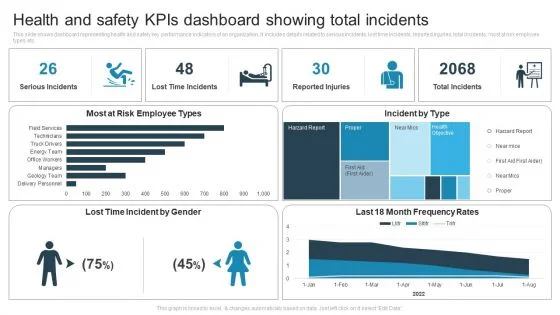
Frequently Asked Question (FAQ)
To enroll in the ACCA qualification, you need to have a minimum of three GCSEs and two A Levels (or equivalent qualifications) in five separate subjects, including English and Mathematics. For those who do not meet these requirements, ACCA offers the Foundation-level qualifications as a pathway to the ACCA qualification.
This course will equip you with advanced skills in data analysis, reporting, and presentation, allowing you to communicate health and safety information more effectively. You’ll learn how to create compelling reports and presentations that can influence decision-making and enhance safety management in your organization.
The course combines theoretical instruction with practical, hands-on exercises. Approximately 60% of the course focuses on practical applications, including working with Excel and Power BI, creating reports, and delivering presentations. The remaining 40% covers the theory and best practices needed to master these tools.
Yes, participants who successfully complete the course and pass the assessments will receive a Certificate of Completion in Presentation Skills, Excel, and Power BI for Health and Safety, accredited by a recognized health and safety body.
Absolutely. While the course is tailored to health and safety professionals, the skills you learn in Excel, Power BI, and presentation techniques are transferable to other fields. You’ll gain valuable data management, reporting, and communication skills that are applicable in various industries.
Get In Touch!
Contact us for a quote or in case of any urgent queries please send us an email on: [email protected]
we will get back to you right away!